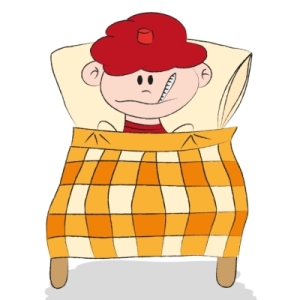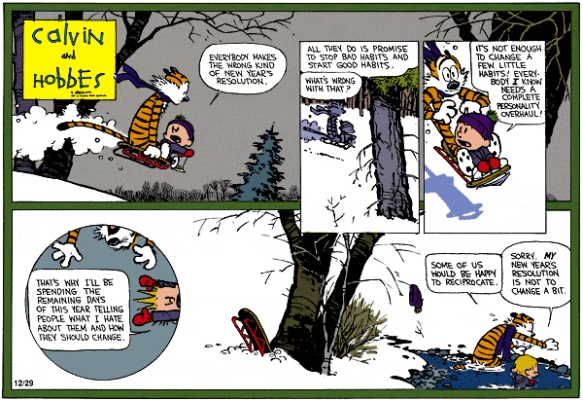Yup, I used to be a bad planner and learned the hard way that to avoid insanity (and stress), I really needed to plan my work well.
Yup, I used to be a bad planner and learned the hard way that to avoid insanity (and stress), I really needed to plan my work well.
The definition of insanity is to keep doing the same things over and over again and expecting different results. While I haven’t conquered this demon completely, at least I stay sane (most of the time).
If you’re continually running late on projects and can’t seem to dig your way out of your to-do list, it’s time to make some changes!
Here are the 3 steps to getting things done I learned on the way to sanity.
- First, plan like a pro – break things down into small, tangible tasks with realistic (not idealistic) time estimates
- Make the planning visual – schedule your tasks as appointments in your calendar
- Get to work – what to do when your motivation is low


![Jean Le Tavernier [Public domain], via Wikimedia Commons Scribe image](https://i0.wp.com/upload.wikimedia.org/wikipedia/commons/0/00/Escribano.jpg)